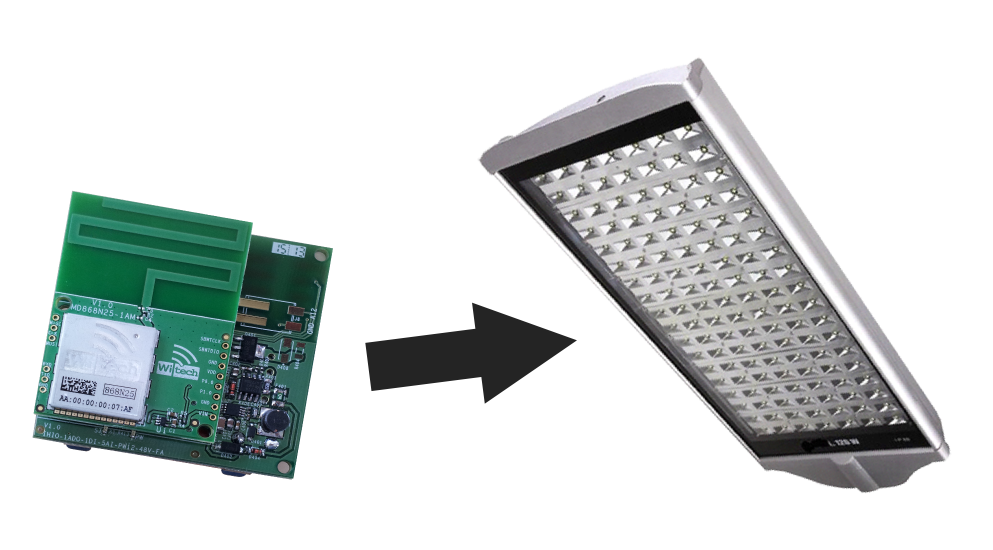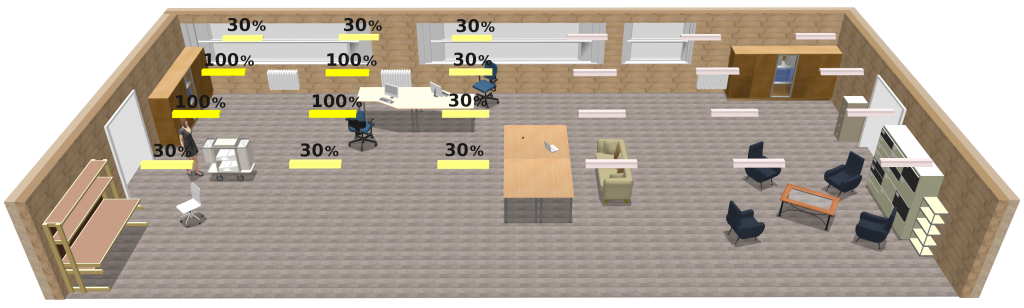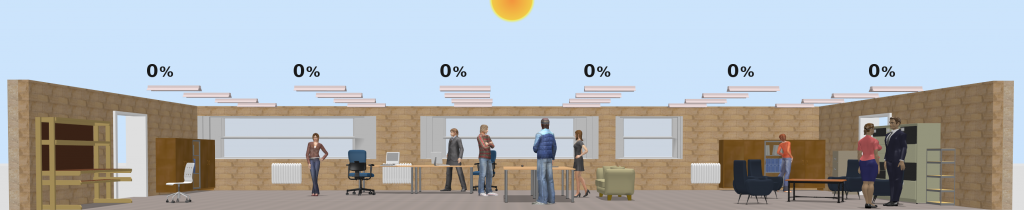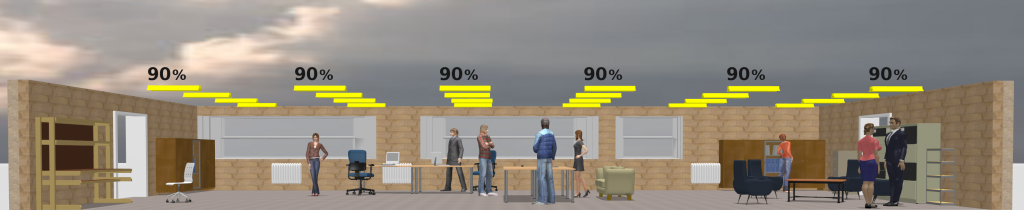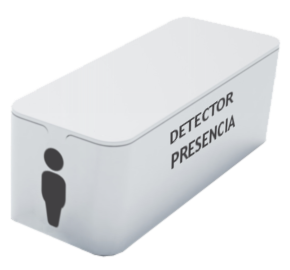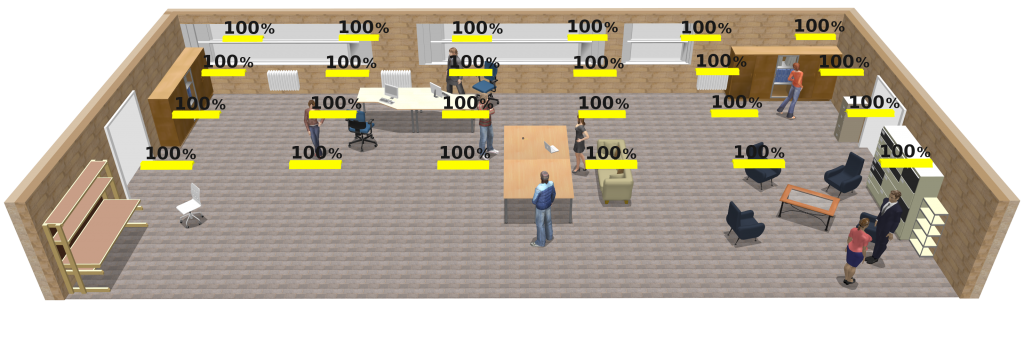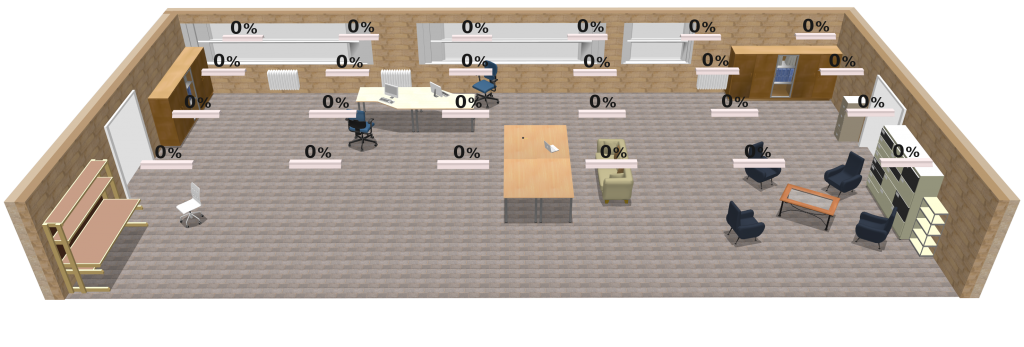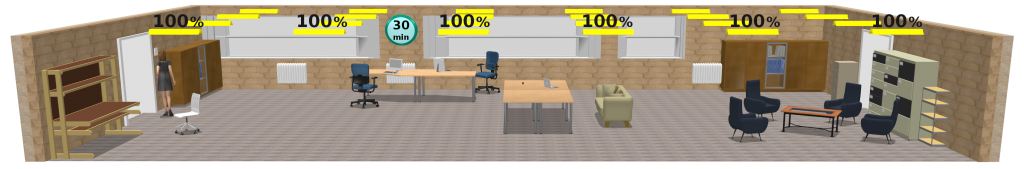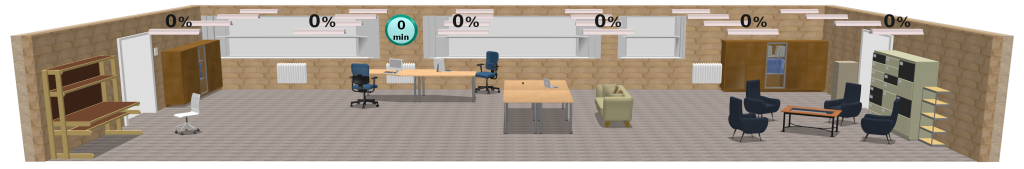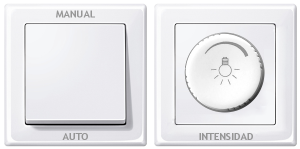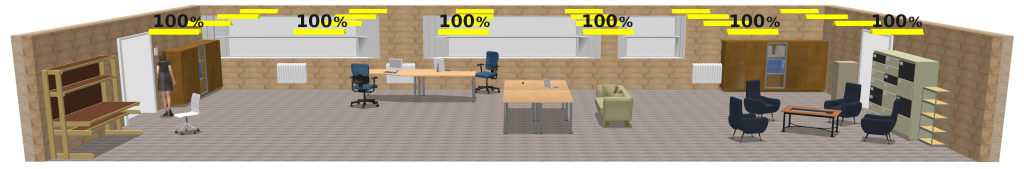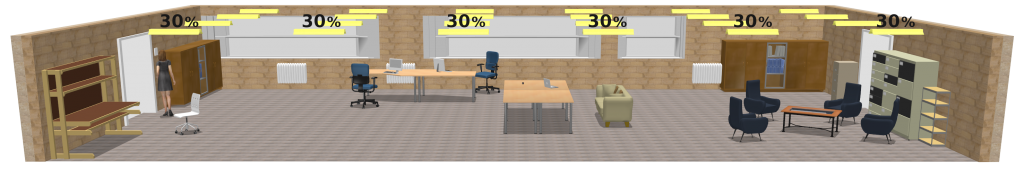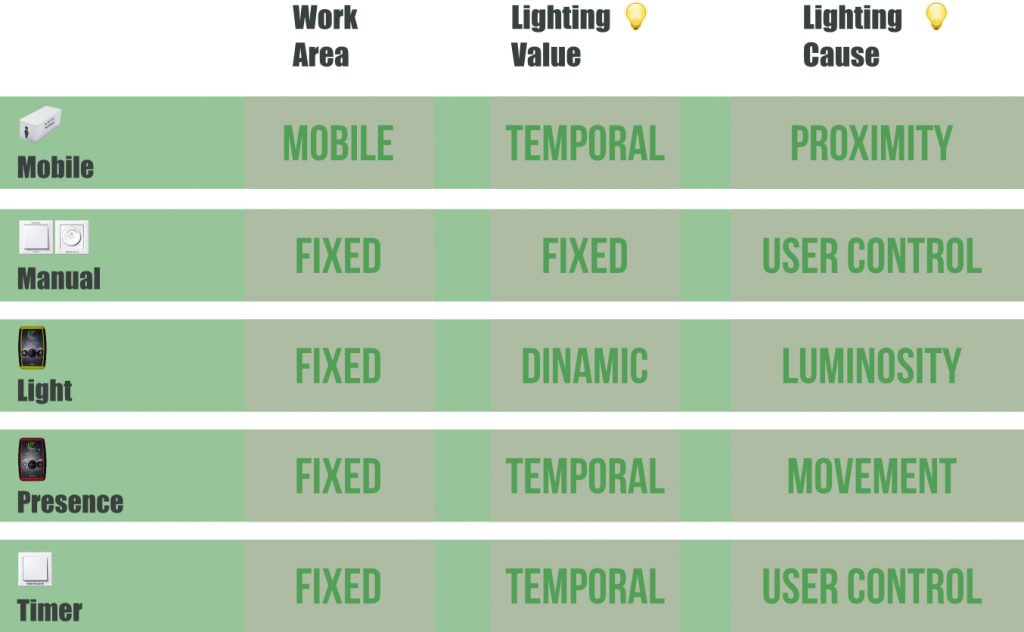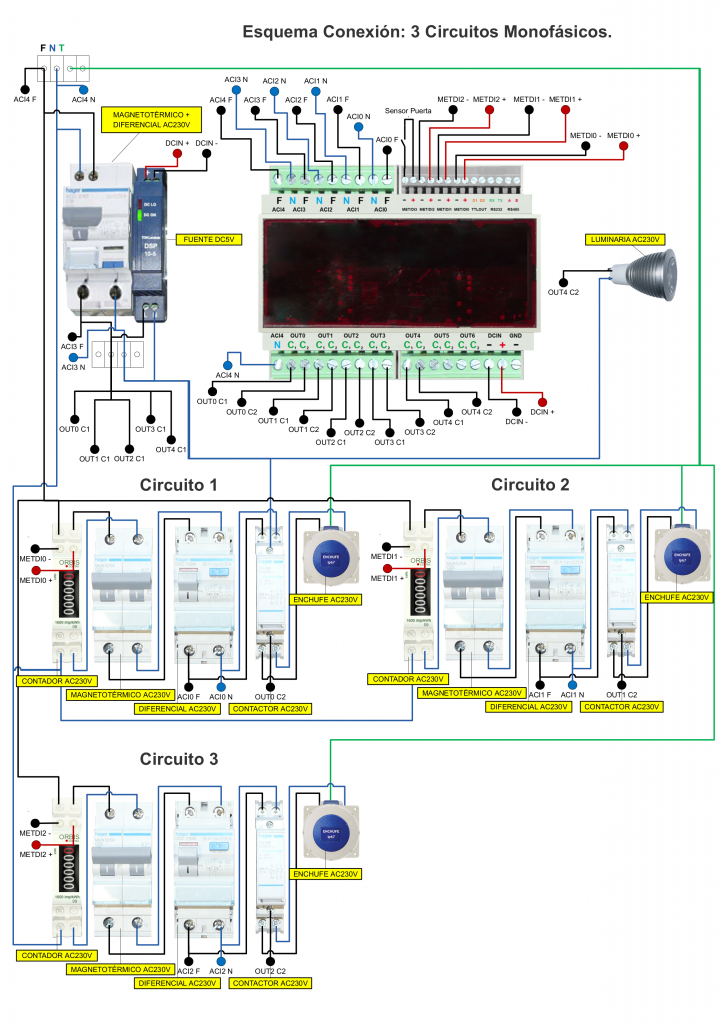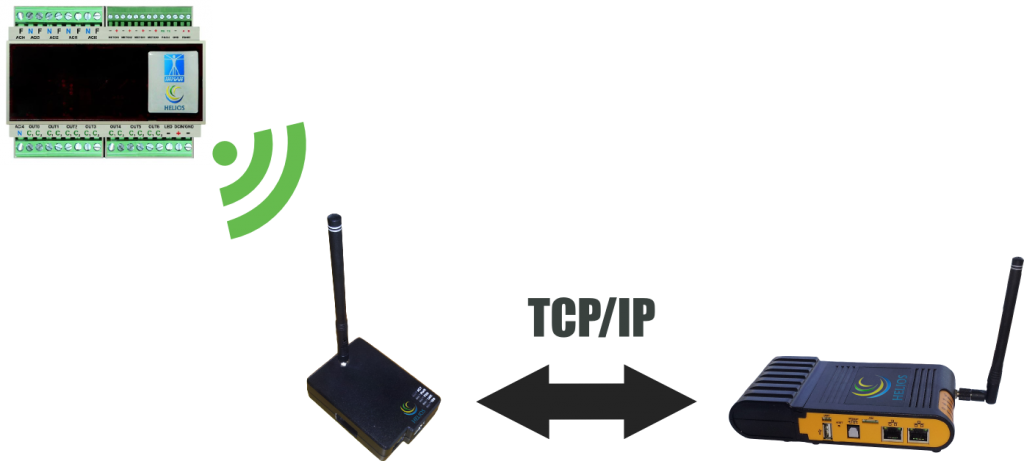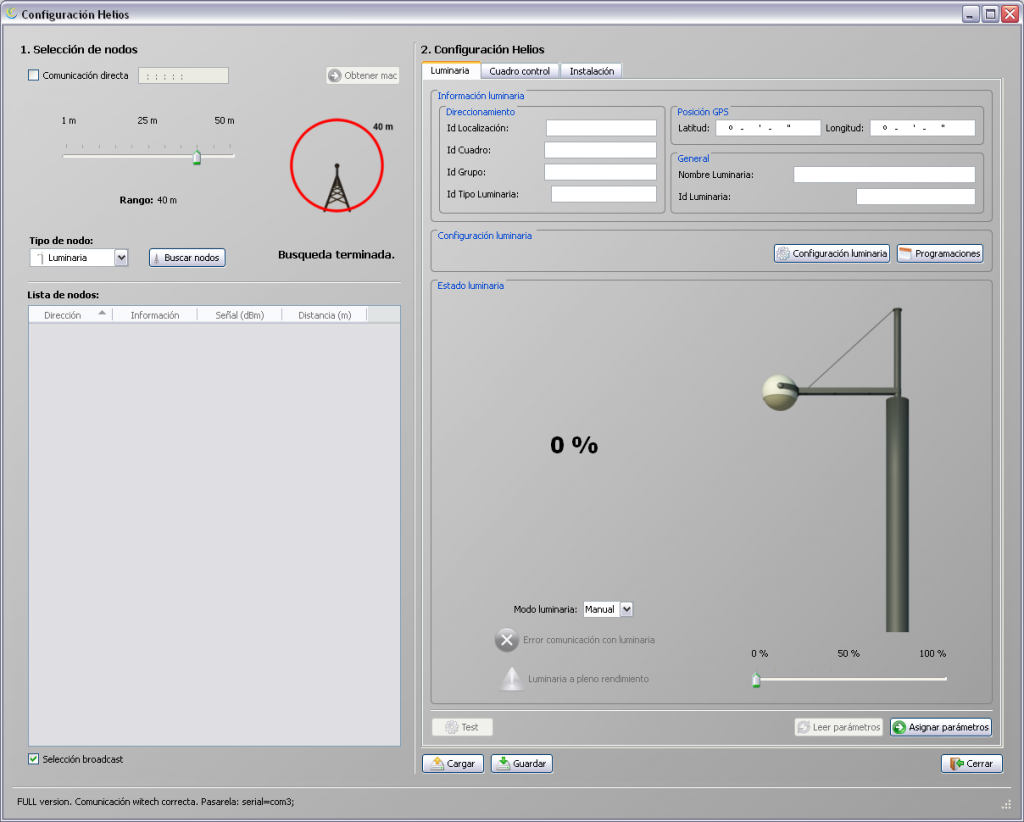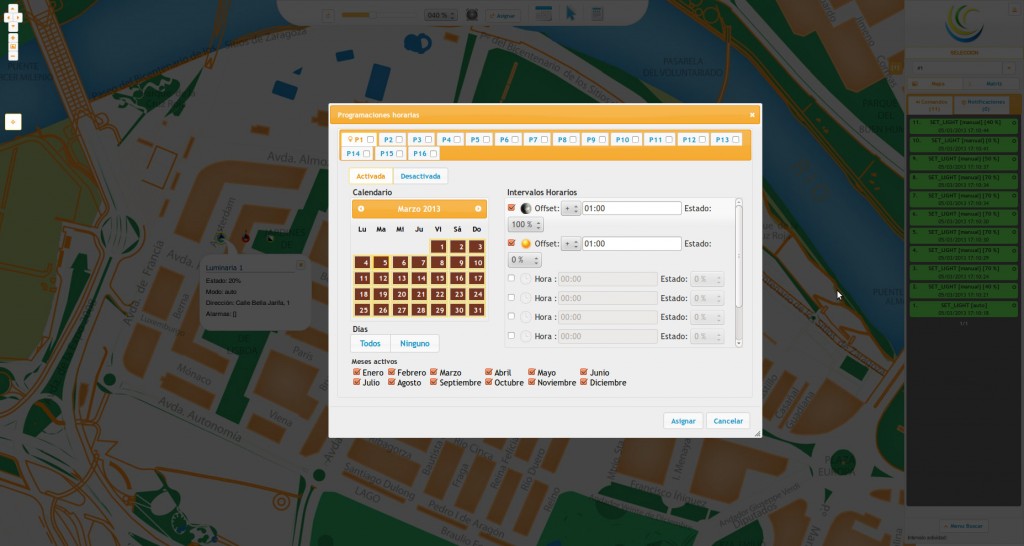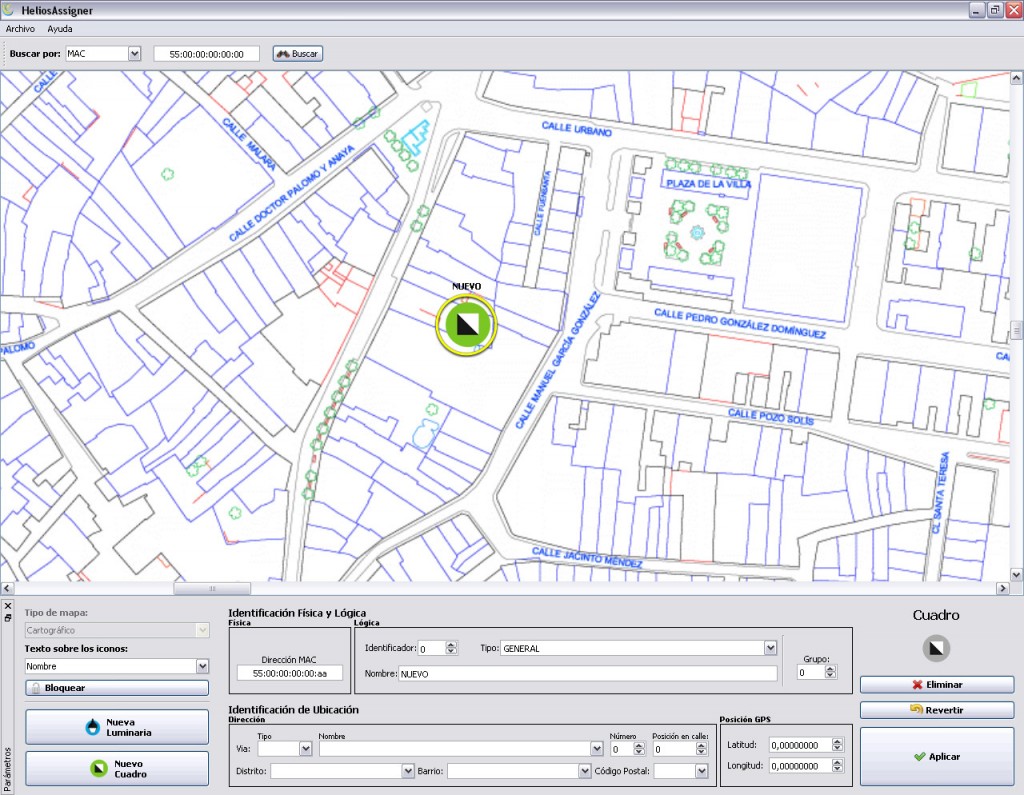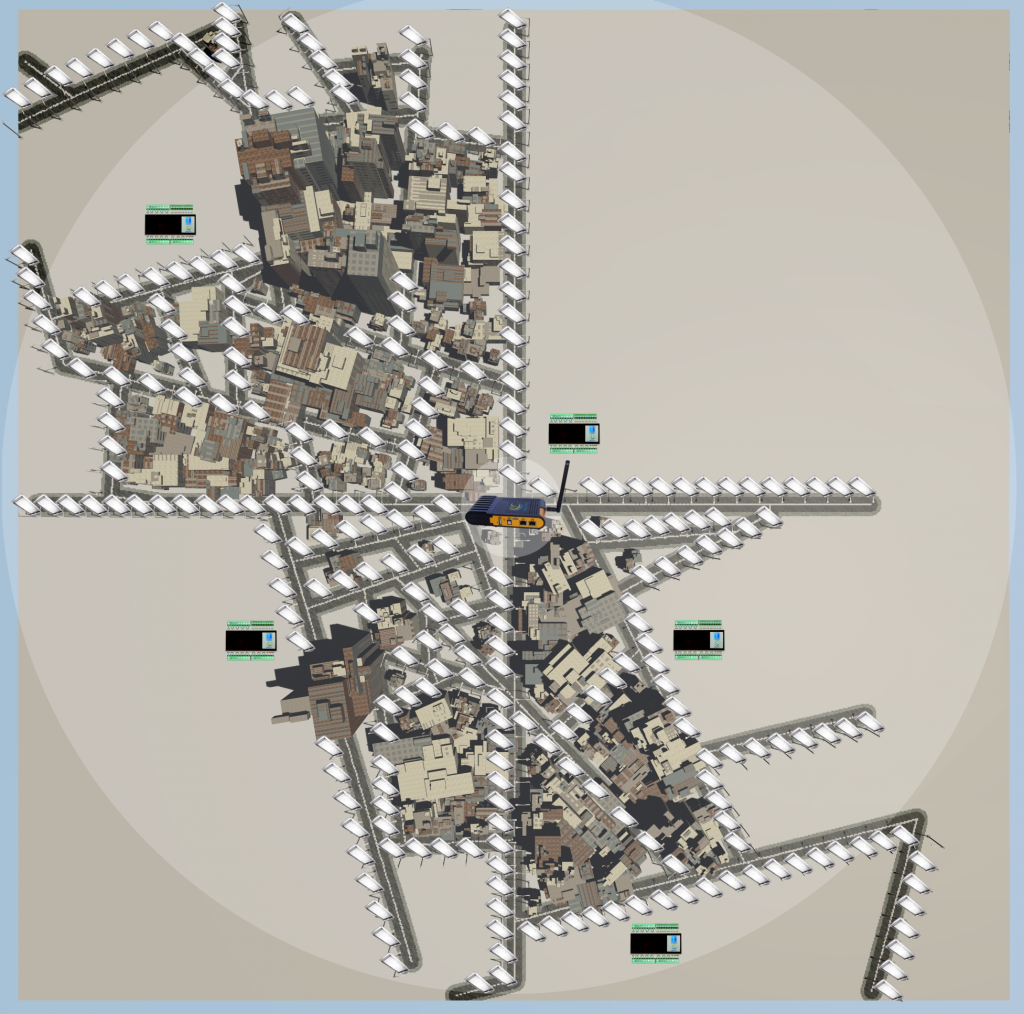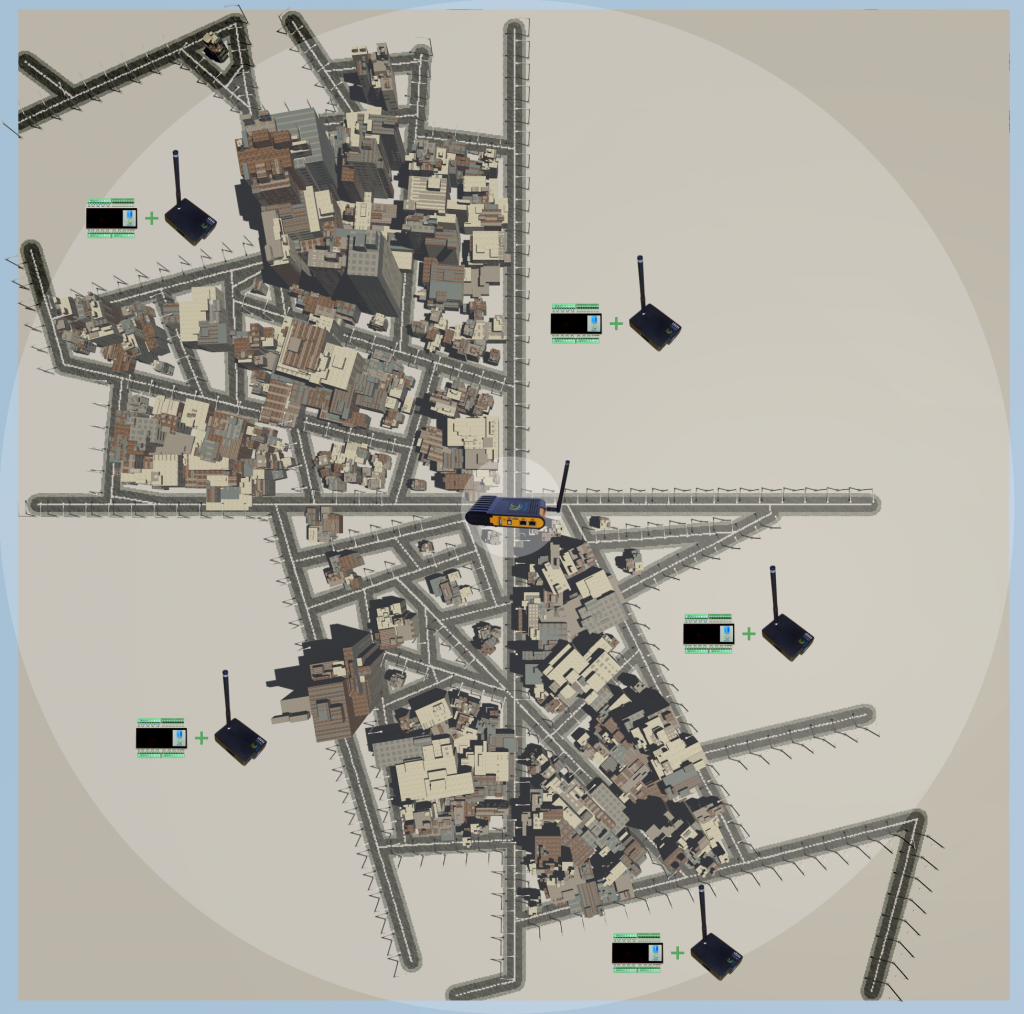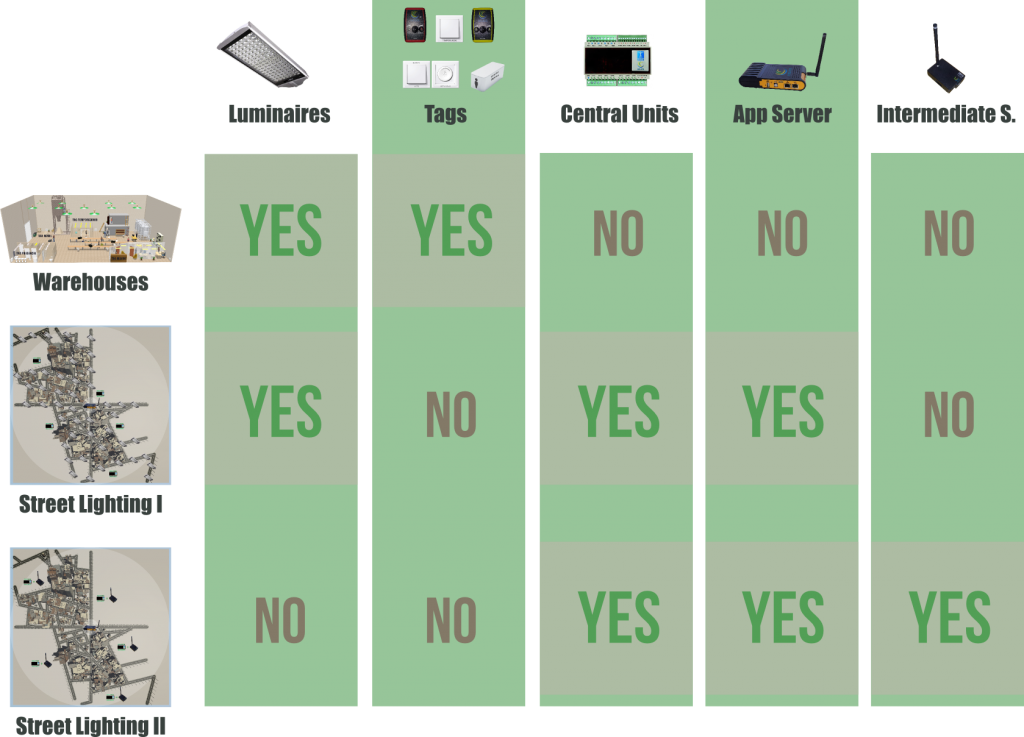1 Introduction
Helios (High Efficiency Lighting Online System) is a comprehensive management lighting system based on radio frequency. Helios can manage any type of lighting instalation: road, warehouses, polygons, buildings, etc., and its functionality can be configured according to the needs of the client.
Helios is made up of devices that are integrated into the elements of any lighting installation: lights and electrical distribution panels.
Perform efficient lighting management is vital for reducing costs due to high power consumption of these facilities. Normally, any environment gets variables that allow you to adjust the lighting without reducing service quality: natural light, the presence of people or objects, work schedules, etc., Helios can use these variables to optimize power consumption.
To complete the system management, Helios includes control, measurement and supervision functions that can achieve the necessary installation parameters to ensure proper operation and maintenance.
Helios is based on a free radio frequency module which enables communication between elements of the system without any data transmission costs.
2 Targets
The main ability of Helios is to give customers the necessary mechanisms to adjust the lighting installation according to its specific needs, and thus reduce power consumption.
Helios is an integrated management system for lighting that allows the reading of consumption, generation of alarms, etc., to control and monitor the status of the installation.
3 Architecture
Helios consists of multiple devices that enable the system to adapt to customer needs.
At present, Helios has got luminaire nodes for controlling lamps, tags nodes for direct interaction with lights, control unit nodes to control the electrical distribution panels and application servers to manage the network of lights and / or electric distribution panels.
3.1 Luminare Node
Each lamp includes a radio device that makes it possible to regulate the light intensity manually, at a concrete moment in time, or automatically by preset time schedules.
Helios luminaire
The only requirement for Helios is a dimmable lamp, either through current drivers, voltage drivers or by any supported protocol.
Each luminaire has two working modes, manual and automatic, you can toggle as required depending on the installation use. In manual mode, we set a fixed intensity value which will remain unchanged over time. In the automatic mode, the value resulting from the evaluation of the established time schedule is set.
In the automatic mode, the lights operate independently as they have an astronomical clock to evaluate the time schedules.
In either manual and automatic state, the value of the light intensity can be modified by the tag nodes action.
Luminaires, once characterized, are able to estimate their own consumption depending on the ignition time.
In case of lamp failure or malfunctioning, the luminaire nodes generate alarms to indicate the error status.
3.2 Tag Nodes
Radio devices that let you modify the lighting conditions of luminaires according to the operational installation needs. Thanks to the performance of these devices it is possible, for example, to maintain a minimum level of illumination and increase the intensity only in temporarily working areas with activity, which will help to reduce the consumption of the installation significantly.
There are different tag node profiles according to their functionality.
3.2.1 Mobile Tag
This tag node temporarily sets a lighting value for all the luminaries that are in his coverage radius. This solution is oriented to engage mobile elements that will be moving all around the installation.
Helios Mobile Tag
The luminaires under the mobile tag coverage radius got a preset level of intensity, independently of the assigned value, which provides a dynamic work area. After an interval of time without communication with the tag, the lights will return to the allocated state. Mobile tag has two hand controls, one to regulate the level of intensity of the lamps and the other to limit the range of the tag action.
Mobile Tag displacement through an office. Tag in the trolley at the entry
The mobile tag (shown at the image above attached to the trolley) lets you set two zones of lighting, the closer one will be the main work area (shown at 100% in the image above) and the further one with less intensity level to expand the visibility (shown at 30% in the image below).
Mobile Tag displacement through an office. Tag in the trolley close to the output
It is noted as the illuminated area is moving following the movement of the mobile tag, and the lamps go off, after an interval of time, when out of range.
Mobile Tag displacement through an office. Tag out of the office
The mobile tag can set a time interval in the lamps before returning to the status assigned with a less intensity value than the initially set, in order to soften the loss of lighting.
3.2.2 Light Tag
This tag node sets the lighting value of the associated luminaires with the light intensity level measured in the work area.
Helios Light Tag
The light tag node has two controls, one for adjusting the light set point in the work area and other from sensitivity to adjust the range of the sensor to the light variability of the environment.
This solution is oriented to take advantage of natural light so that the lights adapt their illumination level to environmental conditions to maintain a constant level of intensity in the work area where the tag is placed.
Light Tag according to natural light. Clear sky
Light Tag according to natural light. Overcast sky
When the ambient light is sufficient to fulfill the light set point, the luminaires are off and under ambient light diminishes, the lamps will increase the intensity gradually, while maintaining the minimum level required.
3.2.3. Presence Tag
This tag node temporarily sets a lighting value to the associated luminaires when a presence is detected in the work area.
Helios Presence Tag
This device is used to illuminate punctually a transit zone by detecting independently presence tags in the same suite, after a time interval without any presence, the luminaires return to the assigned state.
Presence Tag. 100% lighting
Presence Tag. 0% lighting
You can set a time interval before returning to the assigned state with a less intensity value than the initially set to soften the lighting without presence.
3.2.4 Timer Tag
This node temporarily sets a lighting value to the associated luminaires according to a manual user action.
Helios Timer Tag
This device is used to illuminate a punctually area by user demand, after a time interval from the action, the lights will return to the assigned state.
Timer Tag. 100% on for 30 minutes
Timer Tag. Off after 30 minutes
When a person activates the timer tag, associated luminaires are set to an intensity value (shown at 100% in the image above) and a time period is set (shown at 30 minutes) after which the lights go out.
You can set an intermediate time interval before returning to the assigned state with a less intensity value than the initially set, in order to soften the loss of lighting.
3.2.5 Manual Tag
This tag node sets the lighting value of the associated luminaires according to the manual user regulation set. Using this device a user can set the desired lighting value in the work area.
Helios Manual Tag
The manual tag is composed of two controls, one for setting luminaires in automatic or manual mode and another to regulate the light set point.
When auto mode is selected, the intensity of the lights is determined by the time schedules and the manual tag has no effect.
When manual mode is selected, the intensity of the lights is determined by the light setpoint of the manual tag. Setting the manual mode, the action by other tags on luminaires is turned off, to prevent any change in the lighting values.
Manual Tag. Lighting setpoint at 30%
Manual Tag. Lighting setpoint at 100%
We can see a table comparing some features of the different tags:
Tag nodes features
3.3 Central Unit
This node is a radio device included in electric distribution panels that acts on power lines, read the value of the electrical consumption meters and monitor the status of the probes and sensors.
Helios Central Unit
The central unit can act independently on each of the power lines manually or automatically using time schedules. In automatic mode the control units operate independently as they have an astronomical clock to evaluate the time schedules.
This node provides access to the electricity meters value to know the consumption of the installation, Helios supports any commercial electric meter with pulse output and MODBUS RTU meters.
Using the control unit you can configure different probes associated with elements of the electric distribution panel, such as differentials, circuit breakers, etc., and sensors to detect possible alarms, such as open door detection, flood, fire, etc.
To detect anomalous consumption we use supervisors who monitor and report possible cases of error or malfunctioning.
Connexion between the electric distribution panel and the central unit
3.4 Application Server
Embedded server with TCP / IP connection that enables access to luminaire data and / or central units: consumption data, alarms, device states, etc. Includes a webservice interface with which you can access all the information for integration into external applications
Helios Application Server
The server has a free band radio interface whereby a network of luminaires and / or central units is created allowing the automatic collection of data and command sending.
Transferring data to the application server via radio communications
Data from the network of devices are transferred node by node up to the application server using radio communications. The network node is exempt from planning, so installation and maintenance are very simple and the topology is created automatically: adding new devices is immediate.
Each instance of the Helios network or node island can contain up to 1500 nodes and a maximum depth of 25 levels depending on the installation conditions.
The application server is recommended when you want to control and maintain a status registration of the installation: for consumption management, alarm display, etc. It even allows notification via e-mail or short messages system alarms.
However, the application server is not required to Helios, the system is fully functional without it since the system intelligence is distributed between devices that work autonomously. There are many scenarios where it is sufficient with luminaire nodes and / or central unit nodes and / or tag nodes to complete the desired functionality.
3.4.1 Intermediate Server
Helios has an intermediate server whereby using a TCP / IP (3G USB modem or ethernet) connection allows data integration in the application server from those devices that are not part of the network.
Helios Intermediate Server
This server is useful for installations without enough device density to create a wireless network that covers all devices or when you want to control several “islands” of devices without wireless interconnectivity between them.
Communication between the intermediate server and the application server
4 Apps
There are three applications in Helios to manage the devices and installation: Helios Config, Helios Assigner and Helios Control. The information can be transferred between applications through two structures: the manufacturer database and the installation file.
4.1 Manufacturer Database
Each luminaire node has to be configured according to the luminaire in which it is installed to perform the regulation and estimate consumption. These parameters are specific to each luminaire and may differ from the values for others.
This information is stored in a database where the manufacturer creates a reference for each luminaire type for easy configuration of the luminaires.
This database can also store time schedules templates.
4.2 Installation file
This is a file where specific information from the installation is stored: devices, locations, addresses, settings, etc., and it will be different for each installation.
4.3 Helios Config
It is the application configuration of devices within the system: luminaires, central units and tags. It runs on any operating system (Windows, GNU/Linux, Mac OS).
Helios Config. Communication with devices on directly radio coverage
Helios Config allows you to communicate with any wireless device that is in direct radio coverage using a gateway connected to your computer.
Helios Config Screenshot
Helios Config allows searching devices in the coverage radius: luminaires, central units and tags. Using Helios Config you can perform all the settings and possible operations on selected devices:
Luminaire Nodes
- Interface configuration using the luminaire.
- Luminaire consumption characterization.
- Set manual or automatic mode.
- Set automatic time schedules.
- Set the value of lighting manually.
- Get the luminaire measure consumption.
Central Unit Nodes
- Assign identifier, gps position and addressing information.
- Set the AC output lines of the circuits.
- Configure consumption meters of the circuits.
- Configure AC probes for electrical protection (supply connection, differential switchs, circuit breakers, etc) to generate alarms.
- Configure the sensors to generate alarms (door open, flood, fire, etc)
- Set supervisors consumption parameters for alarm generation.
- Manual or automatic mode set on lines.
- Set time schedules on lines automatically.
- Set line values in the manual mode.
- Get line consumption measures.
- Get the state of the probes and sensors.
Tags Nodes
- Assign identifier.
- Set the associated luminaires.
- Set the tag type and parameters per each type.
Helios Config allows you to create and modify luminaire references and template schedules in the manufacturer database.
Helios Config allows you to load the manufacturer’s database and the installation file to configure the devices.
4.4 Helios Control Web
It is the web application that resides on the application server. It runs through a browser (Chrome, Explorer11+, Firefox …) from any computer with TCP/IP server connectivity.
Helios Control Web Screenshot
The application installation is displayed by a map on which the lights and central units are positioned to represent the location of the devices. This information is uploaded to the server application through the installation file.
It displays all information collected by the server:
- Luminaire alarms.
- Central unit alarms from electrical distribution panels.
- Circuits consumption. Consumption charts generation.
- Luminare consumption. Consumption charts generation.
- Lighting state of luminaires
- Lines state on the central unit.
- Probes state on the central unit.
- Sensors state on the central unit.
And perform operations on devices:
- Set manual or automatic luminaire mode.
- Set light setpoint in manual mode.
- Configure luminaires time schedules.
- Set manual or automatic mode on the lines of the central units.
- Set to manual mode the lines of the central units.
- Configure time schedules for the central units lines.
Luminaires and control units include configurable routing fields that allow you to group actions on devices, for example, you can send commands by street, neighborhood, etc.
4.5 Helios Assigner
It is the application to create and modify the installation, displayed on a map where the luminaires and central units are positioned.
Helios Assigner Screenshot
Helios Assigner records into the file installation all the information from each device: parameters, locations, routing, IDs, settings, time schedules, etc.
Helios Assigner allows to load the manufacturer database to import luminaire references and time schedule templates. With this information it is able to estimate the installation consumption based on the lights time schedules.
Helios Assigner has no radio interface and communicates directly with the system devices, it is a support application to work with the manufacturer database. If you want to to be able to transfer the system data to the devices, you will need to use the Helios Config or Helios Control applications.
Flow of data between applications
The installation file, generated by Helios Assigner, is used in Web Control for representation in map format and settings for remote devices over the network.
You can also use the installation file in Helios Config to configure the devices via a point to point connection.
Luminaires references stored in the manufacturer database, generated by Helios Config, are used on Helios Assigner to perform the installation consumption estimation.
5 Scenarios
Helios, thanks to its design of distributed intelligence and the variety of devices available, is a system adaptable to the particular needs of any lighting installation. Let’s see some examples to appreciate the versatility of all configurations.
5.1 Buildings or Warehouses
Example scenario where only want to manage the luminaire installation by time schedules and tag actuations.
Example of installation in warehouses
To install the system you only need to configure time schedules in luminaires and associate tags, all just using Helios Config.
In this example no electrical distribution control panel is required so we don’t need control units. Also, installation monitoring status is not needed so no application server is required, no network device or application Helios Control is used.
5.2 Street Lighting I
Example scenario where you want to optimize and control the energy consumption from a street lighting area. In this case we need to install the luminaires, central units and the application server.
Street lighting area example 1
We first need to insert all the information of the switchboards and lighting network into the Helios Assigner application. The installation file is inserted into the application server to allow the management of the devices network in Helios Control: consumption reports, alarm lights, alarm boxes, etc.
5.3 Street Lighting II
Example scenario where you want to audit the energy consumption of the street lighting area but not an individual luminaire control. In this case we install central units and one application server.
Street lighting area example 2
By having a very limited number of devices without direct radio coverage between the server and the central units, there is no ability to form a radio network so that intermediate servers are used to connect devices with the application server.
Data in Helios Assigner control units are inserted to create the installation file to be used in Helios Control to manage consumption and central unit alarms.
A summary table with the devices used in each of the scenarios:
Scenarios and devices